Billing & payments
Traffic
Traffic is the primary unit used by DataUnlocker to measure service usage. You can subscribe your project to a plan that includes a set amount of traffic, purchase additional traffic, or do both.
Traffic is measured in requests. Each plan comes with a specified amount of traffic, and you can buy extra traffic as needed. The higher your plan, the lower the cost per additional request. Even on the FREE plan, additional traffic is available for purchase.
Subscription plans
DataUnlocker offers a range of subscription plans, each designed to meet different needs by providing unique combinations of traffic allowances and features.
Explore our plans.
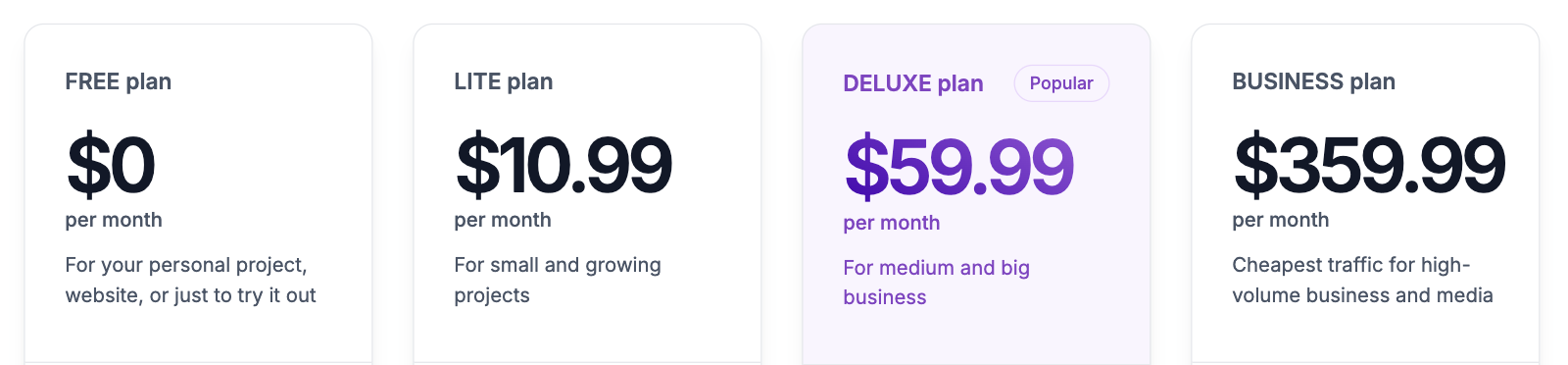
Billing cycles
We use a subscription model with both monthly and yearly billing cycles:
-
Yearly billing: Make an annual payment and have a discount compared to monthly billing. Traffic allocation and overuse charges are processed monthly, while the subscription renewal is made on a yearly basis.
-
Monthly billing: Your subscription renewal, traffic allocation, and overuse charges are processed monthly.
Changing plans
- Downgrade: You can switch to a lower-tier or FREE plan at any time. Downgrades take effect at the end of your current billing cycle, allowing you to continue having your current plan’s features until the cycle ends.
- Upgrade: Upgrades to a higher-tier plan are applied immediately, granting you instant access to increased traffic and enhanced features.
Managing payment methods
There are two ways to add your card on DataUnlocker: through the payment methods page or during checkout. Adding a card is required for subscribing to a plan but is optional for one-time purchases. All card details are managed by our payment provider, Monobank, and are not stored by DataUnlocker.
When adding a card, you must provide your full name, billing address, zip code, and country. This information is used for invoicing and tax calculation. You will be redirected to our payment provider’s secure page to enter your card details before returning to DataUnlocker.
Via payment methods page
Manage and add your saved cards on the payment methods page.
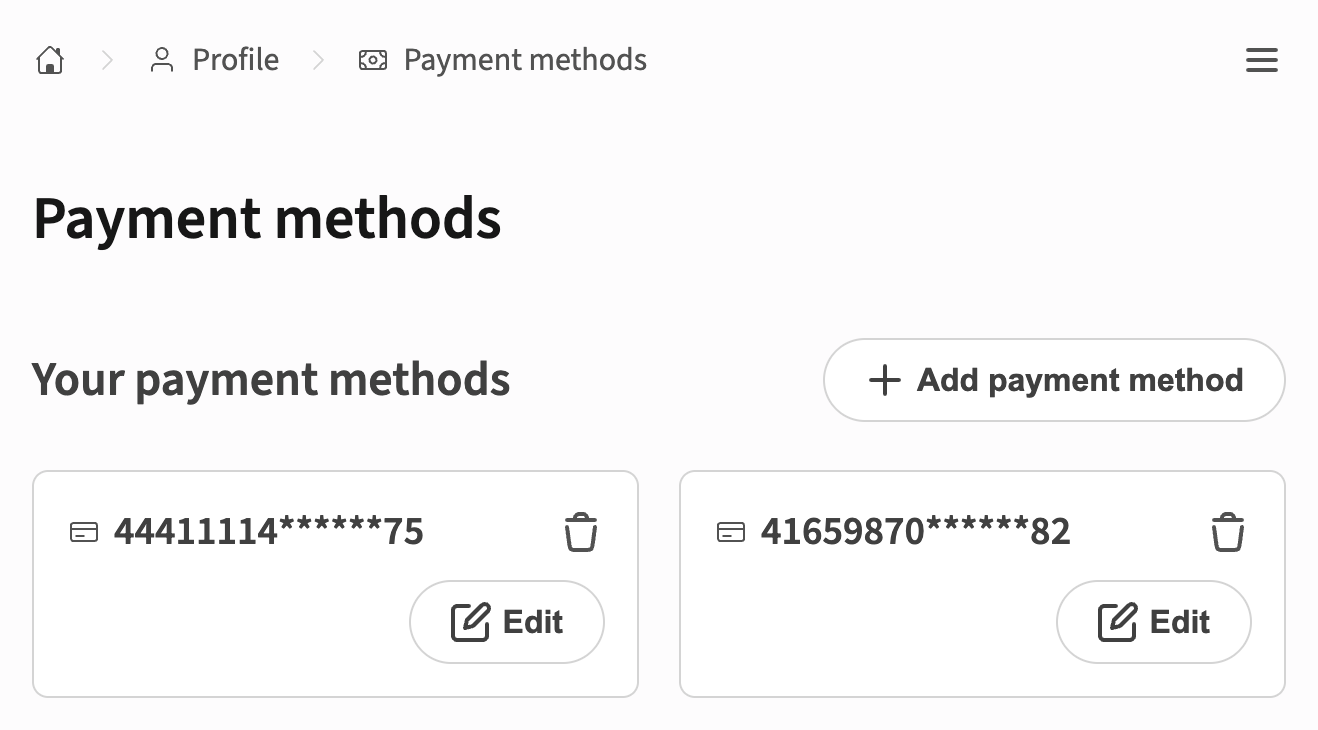
During checkout
You can also add a card directly during checkout. For one-time purchases, you have the option to skip saving the card.
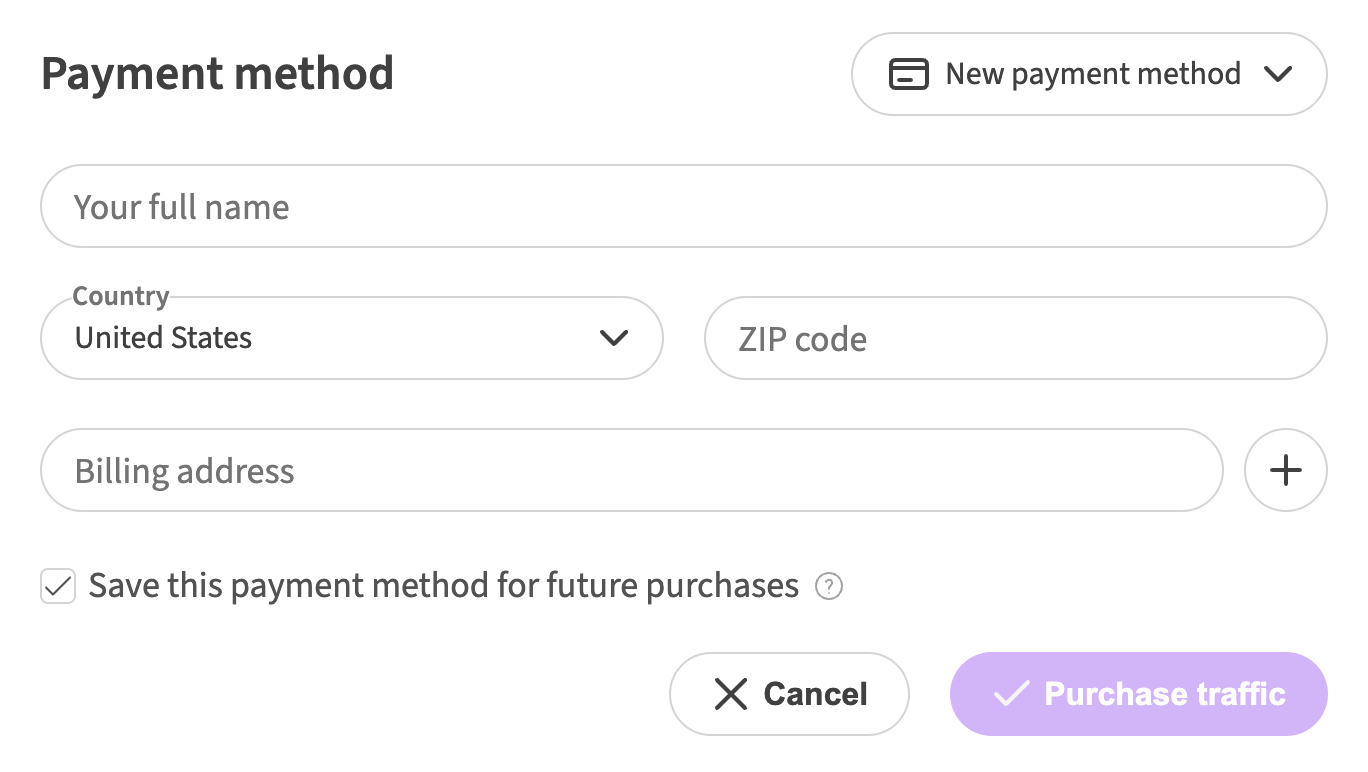
Buying additional traffic
If you exhaust your allocated traffic, you can purchase additional traffic on a one-time basis by clicking the Add more requests button on the project page. To view your projects, click here.
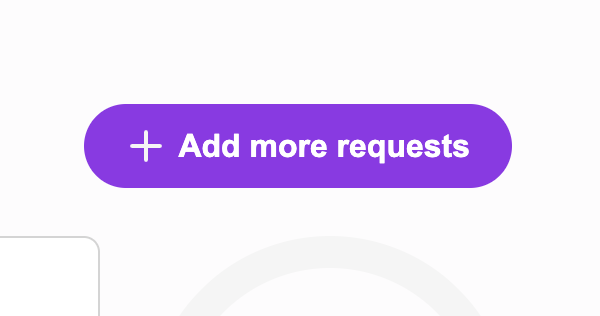
Grace period
If your billing plan renewal fails, you will enter a 3-day grace period during which you can update your payment method and retry the payment. If the issue is not resolved by the end of this period, your subscription will be canceled and your account downgraded to the FREE plan.
DataUnlocker will also send email notifications when:
- You have used 80% of your plan’s included traffic (including extra traffic allowance).
- You have used 100% of your traffic.
In the event when the project runs out of the traffic, you will be emailed. The DataUnlocker service will be stopped in 3 days since unpaid if you won't resolve the payment problem, which will result in downtime of your web application. Our support will help you to solve any issues and prolong this period, if needed.
Purchase history & invoices
The invoice is generated for every successful transaction, which is sent to you via email as a PDF. The invoice details your subscription charges along with any additional traffic purchases. You can also download invoices from the payment page.
Additionally, you can view your transaction records in a table that lists your purchase history, including the date, description, and amount for each transaction.