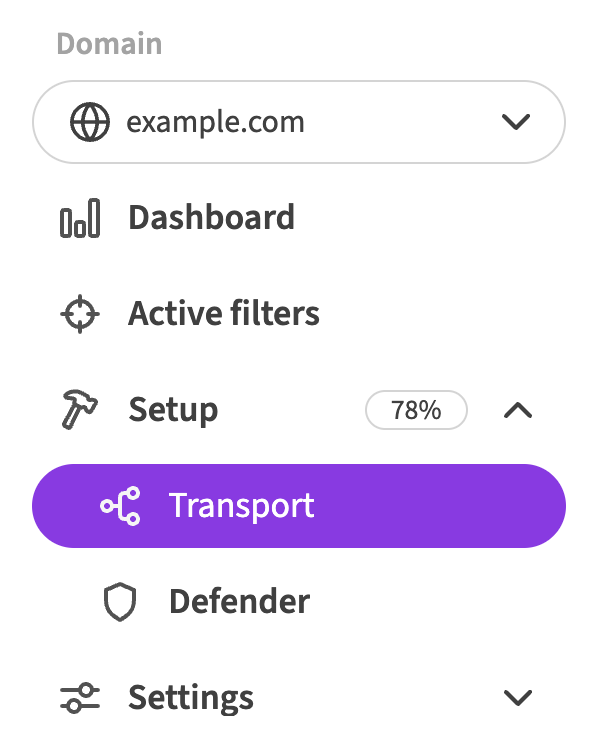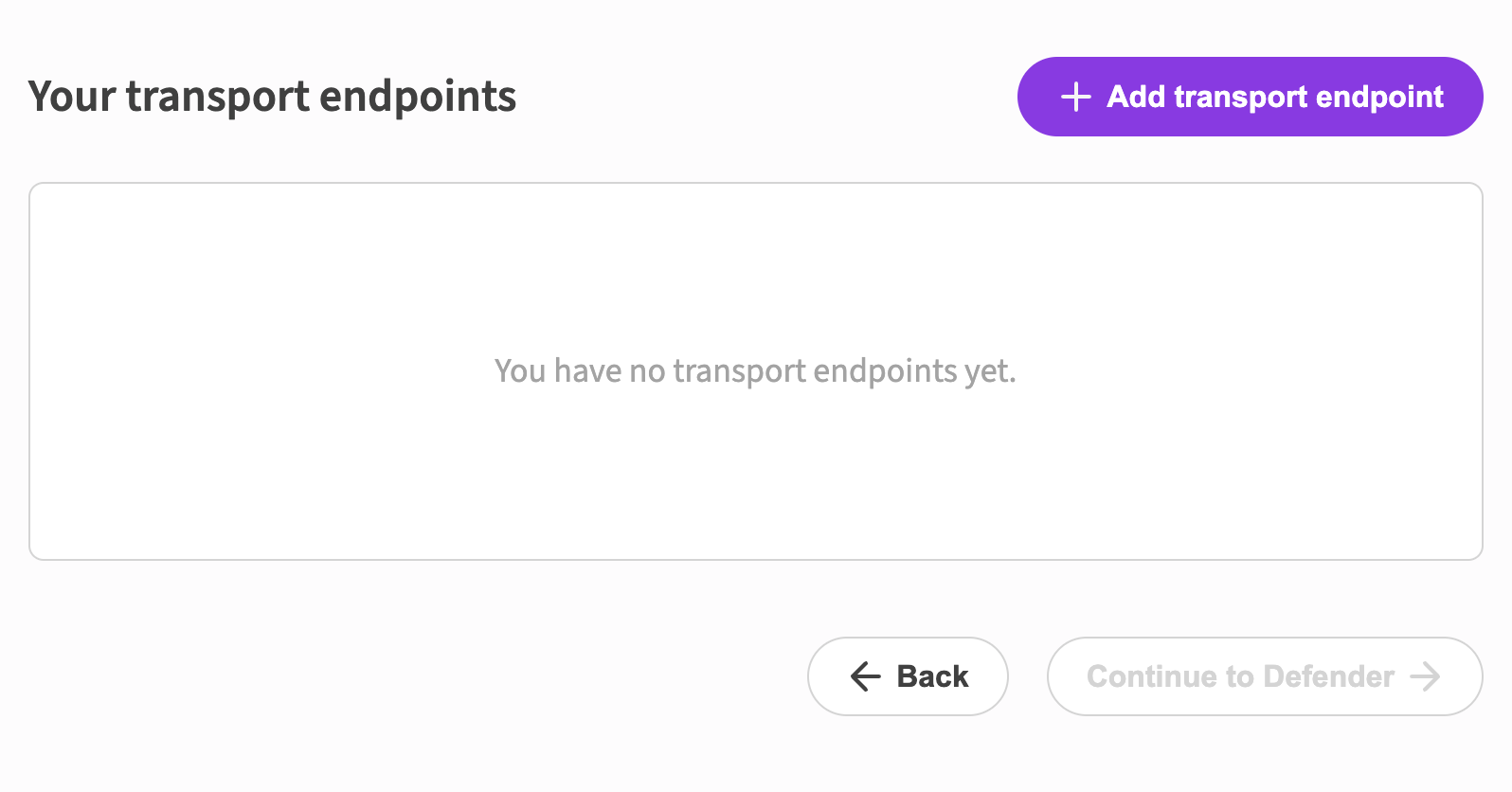Transport endpoints
Transport endpoints are URLs on your domain (like https://example.com/abcdefg*) that are used to communicate with DataUnlocker's proxy servers.
These endpoints are used to send data to DataUnlocker and receive responses from it.
Transport endpoints are protected by DataUnlocker Defender, which ensures that neither the URL itself nor the encoded data passing through it can be changed or blocked. They are also unique for each domain and use unique encoding which can't be generalized.
Transport endpoint types
In general, DataUnlocker allows you to create two types of transport endpoints:
- Path-based transport endpoints,
https://example.com/abcdefg*(recommended) - DNS-based transport endpoints,
https://abcdefg.example.com*
Despite DNS-based endpoints are typically easier to setup, we recommend using path-based transport endpoints. DNS-based endpoints are typically treated as third-party to the actual domain you're installing DataUnlocker on which may affect proxied traffic. Proceed with DNS-based endpoints only if you're sure that path-based endpoints are not an option in your case.
Hint: it may be much easier to migrate your site to Cloudflare and use path endpoint utilizing Cloudflare proxy rather than setting up custom proxies.
Creating transport endpoints
In order to create a transport endpoint, select endpoints from the left menu.
Then, click on add endpoint.
You would see a form guiding you to create a new transport endpoint. Follow the instructions in this form.
You can create up to 5 transport endpoints per domain. You can't reuse transport endpoints across domains as each transport endpoint has unique configuration and requires unique domain.
In the event when the transport endpoint appears in content blocker filter lists, you will receive a notification asking to recreate the endpoint. With proper installation, adding the transport endpoint to filter lists would make your web application unusable by design, which prevents intentional blocking of DataUnlocker's proxy.