Monitoring & stats
DataUnlocker provides comprehensive monitoring and analytics to help you evaluate the effectiveness of your integration and understand the impact of content blockers on your website. Key features include:
Content blockers usage
Visualize how many of your page views are affected by content blockers. The chart displays the percentage of page views where DataUnlocker has detected a content blocker in use.
Note: If your installation is unhealthy or incomplete, you may observe a lower detection percentage. DataUnlocker Defender reports the presence of a content blocker within the first proxied request after detection.
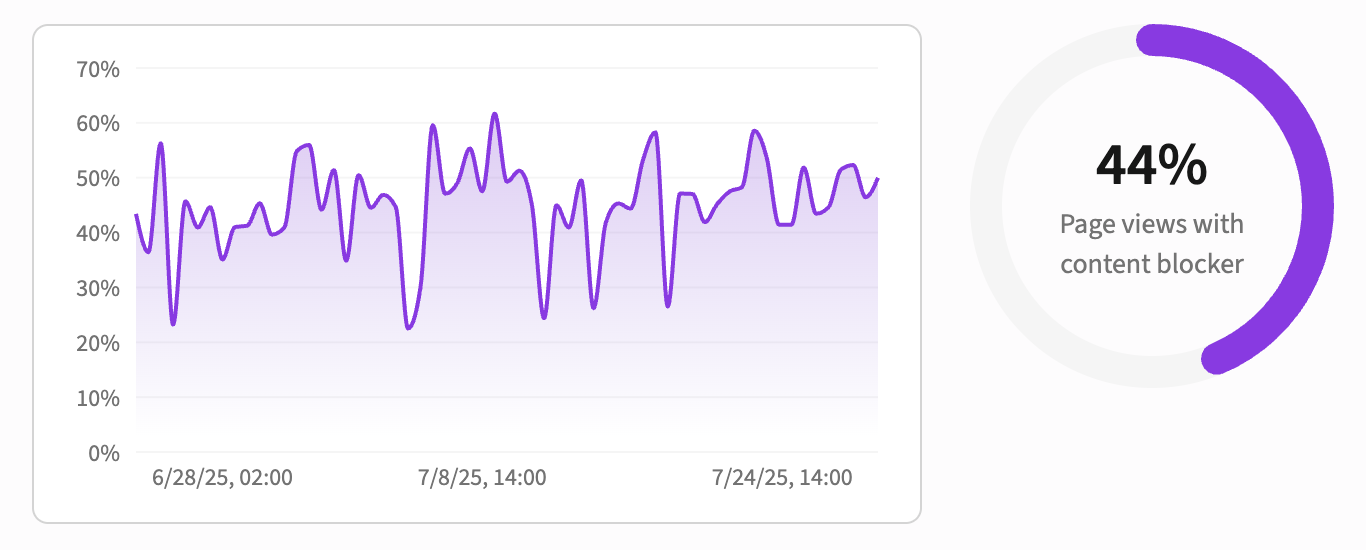
Installation status
Quickly verify the current installation status of DataUnlocker on your website. The dashboard clearly indicates whether DataUnlocker is properly installed and operational, so you can ensure your protection is active at all times.

Proxied resources
Review a detailed list of resources that have been proxied through DataUnlocker servers. An accompanying chart shows the number of requests handled for each resource, helping you analyze traffic patterns and proxy usage.
