Integrating DataUnlocker Defender
DataUnlocker Defender is a powerful frontend protection layer that shields your website’s tracking and marketing tools from ad blockers and privacy extensions. It works by removing detectable patterns in your web app's code and network activity, ensuring your analytics stack remains operational — even in hostile environments.
To learn more about what Defender does under the hood, see Defender Setup.
Integration methods
There are two primary ways to integrate Defender:
- Native integration via NPM packages
- Universal integration via JavaScript file patching
1. Framework integration
Framework integration is the recommended method for most modern web applications. It involves installing Defender as a dependency and wrapping your application logic using framework-specific packages.
Framework-specific packages
We offer pre-built packages for popular frontend frameworks:
@dataunlocker/defender-react@dataunlocker/defender-angular@dataunlocker/defender-svelte- DataUnlocker for WordPress
For example, in a React app, you would wrap your app with the <Defender> component:
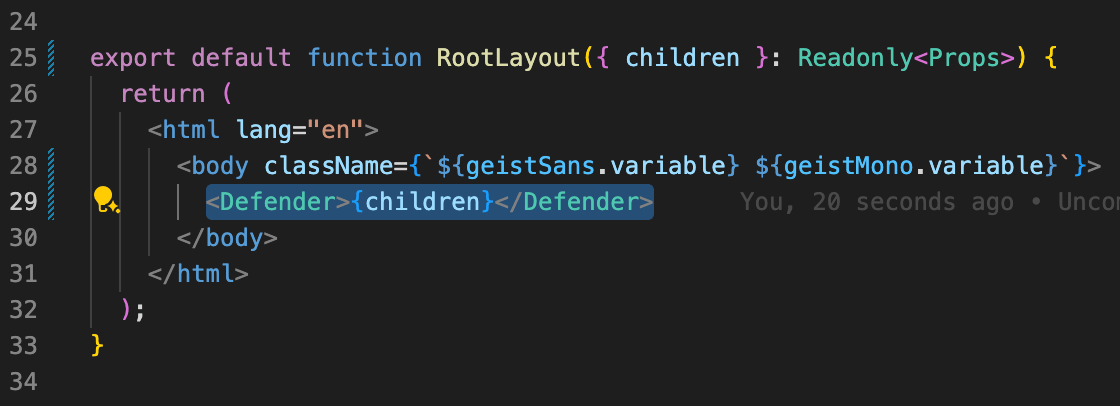
Base package for custom integration
Advanced users can use the lower-level base package: @dataunlocker/defender. All framework-specific packages are built on top of it.
Use the base package only if you understand the internals of your app’s rendering and lifecycle. It allows more control but requires careful setup.
2. Universal integration
If your site is built with a CMS, static site builder, or no-code platform, you can use the universal integration method.
Upload your compiled JavaScript file to DataUnlocker, and we’ll return a patched version with Defender seamlessly embedded.
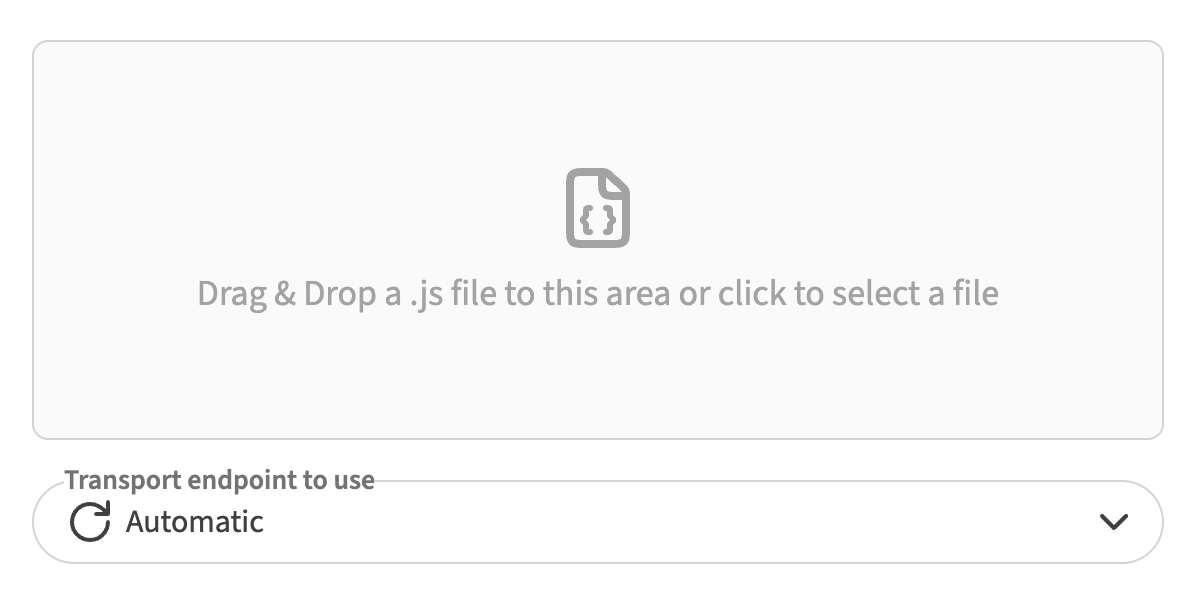
This method is useful for:
- Patching mission-critical libraries and themes like jQuery, Tailwind CSS.
- Integrating into hosted landing page platforms or older codebases.
- Integrating Defender into websites which framework is not yet suppported by DataUnlocker.
Before you integrate
Before integrating Defender (with either method), you must:
- Add your domain to your DataUnlocker dashboard
- Set up the transport endpoint (used to proxy tracking requests)
See Transport Setup for full instructions.
Defender load behavior
Once integrated, Defender loads asynchronously to avoid blocking your site’s content:
- Initialization begins shortly after the page starts loading (typically < 100ms if your transport endpoint is on Cloudflare)
- Protection is fully enabled only after Defender is initialized
- Defender usually initializes before the page is fully loaded, but it’s essential your web app doesn’t initialize trackers too early.
If you use analytics tools (like Google Analytics or Meta Pixel), ensure they wait for Defender to be ready before sending any events. Otherwise, those requests may leak unprotected. To learn how to configure your trackers properly, see Configuration Guide.
With Defender in place, your tracking and marketing tools are deeply integrated and resilient, making them indistinguishable for privacy tools from the rest of your application.